How many Bits is my Computer Complete Guide Easiest Way - Illustrated Guide Computer Bits
If you want to check How many bits is my computer this is the perfect post. I will teach you how to check bits of your computer Operating system. Computer bits matters more because on bases of this information you are able to install and use a software.In this post I will cover all aspects you need to know about computer bits and what is actually meant by bits of computer and how to check them.This blog post will help you understand all about computer bits by step-by-step instruction about everything, just read till end and you will find all the useful information about computer bits in this.
For Example a 64 bit architecture based software won't work on your 32 bit computer. knowing how many bits is my computers helps in software selection. Like for an other main point take example of Windows Installation. Windows installation always gives you chance to choose which bit architecture based version you want to install.
 |
| How many Bits is my Computer Complete Guide Easiest Way - Step by Step- Illustrated Guide |
How many bits is my computer
Table of Content
- Types of Windows Operating System based on Architecture
- Checking How many bits is your computer OS
- What is the Difference between 32-bit and 64-bit versions of Windows?
- What is Dxdiag (DirectX)? What is Function of Dxdiag(Direct X)
- What is a Bit? Understanding bits
Types of Windows Operating System Based on Architecture
- 32 bits architecture Windows Operating System.
- 64 bits architecture Windows Operating System
You computer can either be based on 32 bits or 64 bits architecture.Generally most heavier software work is done on 64 bit Windows architecture.
This is the step-by-step instruction to for How many bits is my computer, it will take you less then 2 minutes to check this with this method. I'm using Windows 7 but it will work for all versions of Windows.
Checking How many bits is my Computer
This is the step-by-step instruction to for How many bits is my computer, it will take you less then 2 minutes to check this with this method. I'm using Windows 7 but it will work for all versions of Windows.
Stet 1.Go to Desktop
All most every action on your computer will start with Desktop and Start Screen bar, and same will be done in this case too.
 |
| Checking How many bits is my Computer |
Step 2.Click My Windows Icon, then type Dxdiag.
In After you click Windows Icon you need to search command Dxdiag. What dxdiag does is it gives you complete details about a computers architecture, processor, versions etc. All the stuff relevant can be found with this Window.
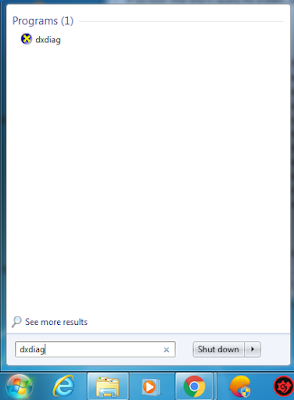 |
Checking How many bits is my Computer |
Step 3. Click Dxdiag icon, Here you can see bits of your computer
DxDiag shows data concerning this display settings and also the video hardware on the show tab. If the pc has quite one monitor, then DxDiag can show a separate tab for every monitor. This tab will disable DirectDraw, Direct3D, and/or AGP Texture Acceleration for troubleshooting functions. If the put in show driver has passed Windows Hardware Quality Labs testing, DxDiag can show this result on the correct facet of the window.
 |
| Snap of Dxdiag command Checking How many bits is my Computer |
What is the Difference between 32-bit and 64-bit versions of Windows?
32-bit processors are no doubt perfectly capable of handling a limited amount of RAM (in Windows, 4GB or less),While on the other hand a 64-bit processor is capable of utilizing much more.In order to achieve this, your operating system also needs to be designed to take advantage of the greater access to memory.In case of Microsoft Windows, the most basic versions of this operating systems put software limitations on the amount of RAM that can be used by applications, but even in the ultimate and professional version of that operating system, 4 GB still is the maximum usable memory the 32-bit version can go with.
- 64 bit operating system is much faster and more capable because it can handle double amount of data transfer then a 32 bit operating system.
- If your a Gamer and wondering which Windows version you should install then you must go with 64 bit Windows 10. You will also require more RAM ( At least use 8-16 GB RAM for better Gaming experience.
- Most smaller computers and laptops like those of Atoms and tablets use 32 bit Windows OS as it is much more compatible with their architecture and processor skills.
- If you have Low RAM and you want to run 64 bit Windows 10 Then your computer will run extremely slow.
- Generally, 16 GB RAM with a Core i3 Processor works very fine for Software Developers, Graphics Designer and Gamers.
Why Computer Bits matter?
Normally, you don't have to worry about computer bits most of the time. If you use Microsoft Story, then don't worry everything will be taken care of by Microsoft Windows.So, let go your How many bits is my computer question in that case.
To run with full optimistic approach, you should run the most compatible version of Windows with your computer processor. A 64 bit processor is able to handle 64 bits of windows better. Although a good processor is even more faster when using 32 bit operating system. But 64 bit operating systems are far more vast then 32 bit OS. As, Heavier Software, and games etc require 64 bit architecture for data processing during their use.
Most 32 bit OS users fall back when it comes to vast use of softwares. SO bits of computer really matters and it is important to know best compatibility of OS with computer Processor before installing.
The first fully 64-bit operating system was Macintosh OS X ounce back in 2009. Meanwhile, the primary smartphone with a 64-bit chip (Apple A7) was the iPhone 5s.
Most software package is backwards compatible, permitting you to run applications that square measure 32-bit in an exceedingly 64-bit atmosphere with none additional work or problems. Virus protection software package.
The best example of this distinction is true among your classification system. If you’re a Windows user, you’ve in all probability detected merely|that you just} have 2 Program Files folders: One tagged simply Program Files and also the different tagged Program Files (x86).When 32-bit applications square measure sequestered to the suitable x86 folder, Windows is aware of to ply the correct DLL, aka the 32-bit version. Everything within the regular Program Files directory, on the opposite hand, will access the opposite content.
The first fully 64-bit operating system was Macintosh OS X ounce back in 2009. Meanwhile, the primary smartphone with a 64-bit chip (Apple A7) was the iPhone 5s.
Most software package is backwards compatible, permitting you to run applications that square measure 32-bit in an exceedingly 64-bit atmosphere with none additional work or problems. Virus protection software package.
The best example of this distinction is true among your classification system. If you’re a Windows user, you’ve in all probability detected merely|that you just} have 2 Program Files folders: One tagged simply Program Files and also the different tagged Program Files (x86).When 32-bit applications square measure sequestered to the suitable x86 folder, Windows is aware of to ply the correct DLL, aka the 32-bit version. Everything within the regular Program Files directory, on the opposite hand, will access the opposite content.
What is Dxdiag (DirectX)? What is Function of Dxdiag(Direct X)?
DxDiag(' DirectX Diagnostic Tool') is a diagnostic tool that uses video or sound related hardware problems to verify DirectX practicality and troubleshoot. With the scan outcomes, DirectX Diagnostic will save text files. These file area units typically announce a greater plan of the requester's laptop in technical school forums or linked to help messages.
DxDiag is found in %SystemRoot%\System32. ranging from Windows vista, DxDiag solely shows information; it's now not attainable to check the hardware and also the varied DirectX elements.
This version of DirectX, the hostname of the computer, the operating system version, system BIOS and various information are displayed in the System table. Data on variants of particular DirectX system files, area unit moving executables or DLLs (dynamic-link libraries) are displayed in the DirectX Files tab.
The Music Tab lists completely separate software and hardware on your computer and shows information regarding MIDI settings on your computer. The Eingabe tab shows input devices like keyboards and mouse in the laptop. It will arrange for these devices to discover problems jointly. DxDiag shows information on the DirectPlay Service provider together.
Instant messengers with DxDiag can be obtained by various pcs, so long as the IT address of the host laptop is known to anyone who tries to append.
Windows XP's qualified x64 edition includes a 64-bit native and a 32-bit version, Windows view x64 Edition and Windows Seven X64 Edition, 2 versions of DxDiag region module attached.
Windows XP's qualified x64 edition includes a 64-bit native and a 32-bit version, Windows view x64 Edition and Windows Seven X64 Edition, 2 versions of DxDiag region module attached.
What is a bit? Understanding More about Bits of Computer
The simplest device in computers (machine) language is a little bit.
All instructions performed by PC and the data processed by PC consist of a lot of pieces. In several forms, bits square measure diagrams either by electric voltage, present pulses, or the state of the electronic flip-flop circuit. The most favorable logical instruments are the digit one, but null can be a logical false. The difference between the voltage concentrations is demonstrated. In the simplest sense, this is often but information in computing is expressed and transferred.
All instructions performed by PC and the data processed by PC consist of a lot of pieces. In several forms, bits square measure diagrams either by electric voltage, present pulses, or the state of the electronic flip-flop circuit. The most favorable logical instruments are the digit one, but null can be a logical false. The difference between the voltage concentrations is demonstrated. In the simplest sense, this is often but information in computing is expressed and transferred.
 |
| How many Bits is my Computer Complete Guide Easiest Way - Step by Step- Illustrated Guide |
Bits also define the process energy of a computer only once in the amount of parts that a computer uses. In graphics, every point reflects the standard, color and clarity of the image. The amount of bits used to represent. Bits are also used to live network transmission or the amount of parts transferred per second through the network.
In a pc, a computer storage device that consists of eight successive bits and corresponds to one character set character can be the main popular storage device. Memory components of devices, such as disks, files and databases, tend to be proprietary to bytes rather than bit storage capacity.
If in case your wondering to improve computer performance:







0 Comments
Your comments and interesting view make our day!